반응형
mongostat 는 텍스트로 나오는 모니터링 이라면 이번엔 GUI모드로 한번 해보겠다.
db.enableFreeMonitoring()위명령어를 날리면 ~
{
"state" : "enabled",
"message" : "To see your monitoring data, navigate to the unique URL below. Anyone you share the URL with will also be able to view this page. You can disable monitoring at any time by running db.disableFreeMonitoring().",
"url" : "https://cloud.mongodb.com/freemonitoring/cluster/-------",
"userReminder" : "",
"ok" : 1
}이렇게 나오게 되는데 위에 url부분을 복사 해서 웹브라우져에 넣게 되면
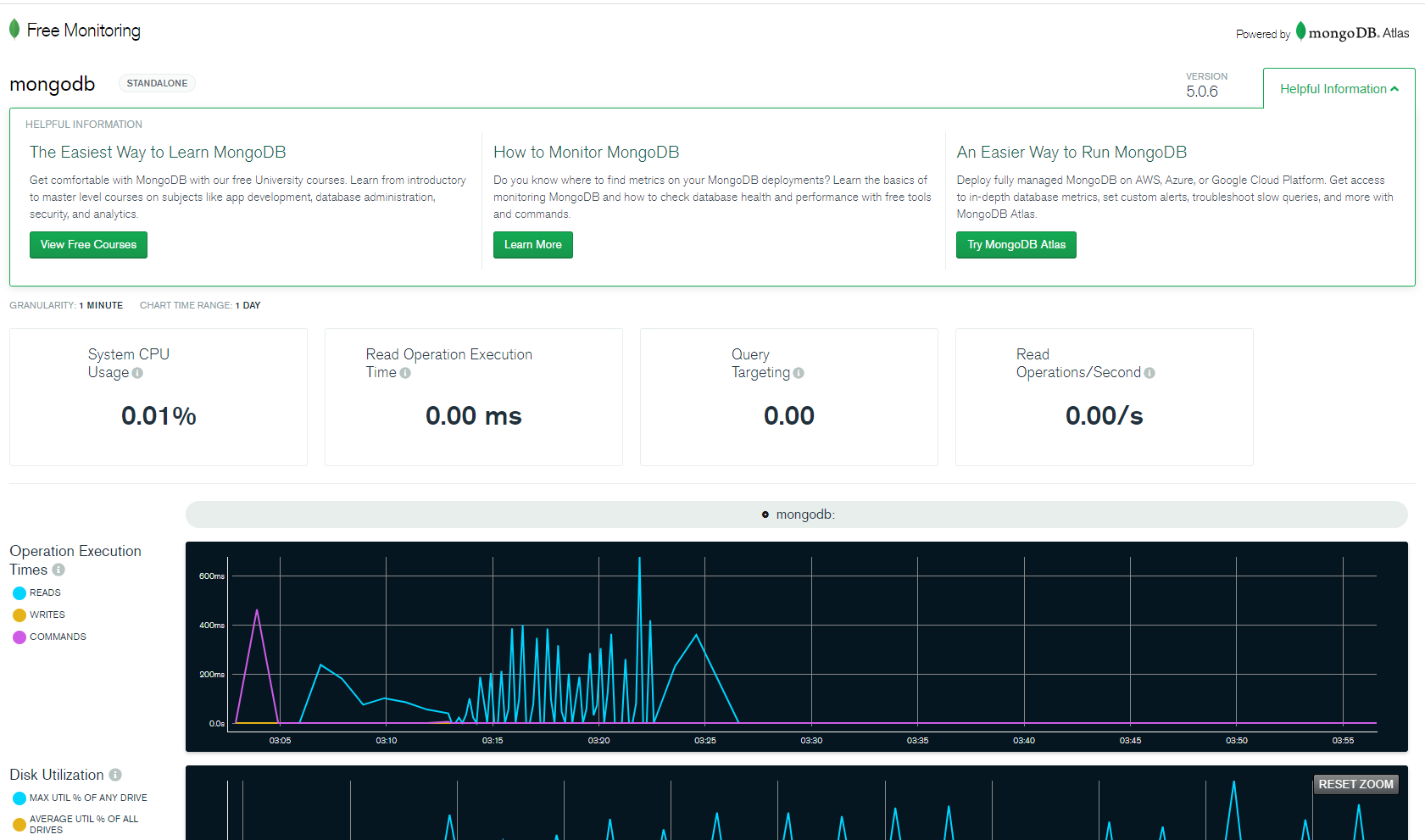
모니터링 가능한 모든 정보가 나오게 된다.
반응형
'프로그래밍 > 잡동산이' 카테고리의 다른 글
| Node.js와 Express를 활용한 간단한 사용자 관리 RESTful API 구축하기 (0) | 2023.05.12 |
|---|---|
| [MongoDB] 성능을 최적화 하기 위한 방법론 (0) | 2023.03.28 |
| [mongodb] 메모리 모니터링 mongostat (0) | 2023.03.26 |
| [잡담] 오늘은 흐리다. (0) | 2023.03.01 |
| [nodejs] mongodb 접속 방법 (0) | 2023.03.01 |